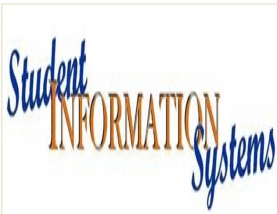Project Discription
07-August-2019
The Student Information System project empowers you to: Manage Student Information efficiently. Record Student Billing details like name, roll- no. course , stream, semester , date of birth , father’s name , address , phone no. email id , etc. Add , Update & Delete Students information easily. Trace Student Records through this Software Advanced Search features. Manage your own Security by providing authorized user name & passwords. Manage Database and Create Teacher Grade Book
GOALS
Student Information System (SIS) is a web-based application for students, faculty, academic staff and parents who want to get and retrieve student’s whole information instantly via internet. The major benefit of this web portal is to store the students information at one place (like SERVER) and it can be accessed via online interaction. The SIS web portal is to replace the old and traditional file(paper work) storing process. Instead of tedious paper work, students will be able to submit required information electronically, and the departments will be able to evaluate the submissions with a much quicker turnaround.
- Quick and full information retrieval
- Time saving process
- High security level of data
- No repetition of data
HARDWARE REQUIREMENTS:-
- 512 MB RAM or Higher,
- 20 GB HDD or Higher,
- Processor Intel Pentium-IV, 3.00 GHz or Higher.
SOFTWARE REQUIREMENTS:-
BACK END
FRONT END
- J2SE
- IDE
- NETBEANS?
FUTURE SCOPE OF THE PROJECT
Everything has its own scope of modification and improvement. In this project we will add more modules that support extra information & search facilities. Regarding internal Organization of the project we will improve its security features using advance technologies so that unauthorized user can’t breaks the integrity and authenticity. Illegal access will be prevented and strictly prohibited. Further we will improve upon validation code.
Each record and entries will be properly validated before storing in database
Code Optimization
The main purpose of the optimization of code is to reduce redundancy of code, for this user has to write procedure function for repetitive. If in two situation the same type of interface needed then only one interface should be created and it may be called by passing different parameter.
The basic design model uses the analysis model as the framework for implementation. The analysis model captures the logical information about the system, while the design model must add details to support efficient information access.
During design optimization we must:
- Add redundant association to minimize access cost and maximize convenience.
- Rearrange the computation for greater efficiency.
- Saved derived attributes to avoid re-computation of complicated expression.
- During report generation we used an optimization technique of rearranging execution order for greater efficiency.
- Redundancy of data in the tables has been removed through Normalization technique. All the tables are designed in normalized form.
- Explicit and Implicit locks are used where needed.
- Optimization of Resource: During coding we have kept the strict vigil to use the same function again by writing the code in a module, so it keeps our coding minimize.
Validation Checks
In the complete project there are many validation and have been used in different forms in different ways.
Following validation checks are there in this project which are to be checked in different modules.
- User ID should be unique, its entry can not be repeated.
- Various fields in various forms should not be left blank.
- Product id and Category ID should be unique.
- Bid_id should be unique.
- The order report of customer will be generated only if its record exists.
Testing
In this section we have tested our system in different modes.Basically the testing is done on different level like Unit testing, Integration testing , System testing and Acceptance testing. These different testing tests different types of faults. We have tested in the following manner and whatever the fault we have got, fixed it immediately.
- Clients Need
- Acceptance Testing
- Requirements
- System Testing
- Design
- Integration Testing
- Code
- Unit Testing
Forms Design
Different forms are used in order to interact with the users. A Standard form which is the ‘Home Page’ is used as the first Start up form. Firstly the user is asked to enter the password. On the basis of which the Menu form is available. On selecting a particular option from the menu form, the event to show the appropriate screen and the associated table is evoked accordingly.
Screen Designs
The quality of screen design can have a direct impact on the performance of the user of the system, and the designer needs to consider the format as well as the content of the screens on which the dialogue or interaction between the user and the system is based. A number of features of screen design are worth discussinghere:
- Text- Must be easily readable. In addition to choosing an appropriate font and size for the characters, readability can be improve by using lower and upper case letters, rather than the approach sometimes adapted in screen design of using all upper case evenly Space text, with an unjustified right margin is easier to read than right justified text, which has spaces of varying sizes between the words. The use of concise phase, familiar vocabulary and appropriate abbreviations make it easier for the reader to understand the text. The most visible section of the screen is the upper left-hand corner and it is a good idea to locate important messages in this area. Again it is important that the designers understand that the characteristic of the in user in order to deliver quality products. Beginners, who are usually looking at their fingers, will noticed error messages which appear on the button line on the screen, where as the top right corner of the screen is a more appropriate location for experienced keyboard operators.
- Colour- Another set of the design option is possible, in addition to those described above, if the display is in colour. Text can be highlighted by being in a different colour to be rest or being enclosed in a coloured box. Background colours can be changed or a design convention can be used in which different types of information are displayed in different colours. The consistent use of colours on screens within the same system is important, and the designer must be wary of using too many colours or creating lurid combination as these will work against the effectiveness of the screen design.
- Graphics- can be used to good effect for displaying information, especially trends in numerical data. They can be coloured, solid, three dimensional or animated and the designer must decided on what is appropriate to the purpose. Another use of graphics is as an integral part of the structure of the dialogue-known as a graphical user interface (GUI).
- Animation- although this is little used in screen design, it can be powerful technique for attracting the attention of the user, because the eye is always drawn to a moving object; to mark the position of an object, for example, a blinking cursor can be used; or to communicate a message, a clock with a moving hand, or an hourglass with moving sand, indicate to the user that they have to wait while some processing is carried out by the machine.
CONCLUSION- This Student Information system project will serve as a useful approach to data base dialog box to update add, advanced search options for the authorized person. It serves as a helpful approach for the users. It reduces the time taken by the user to add, update, delete, view & search the information. Thus the project is the user friendly approach.
Other Detail
Software Requirement :
Netbeans, jsp servlet, database-My Sql
Hardware Requirement : Processor- Pentium 4 RAM- 512 Mb. Hard Disk - 80 GB . Monitor- SVGA Color Monitor. Keyboard - Standard keyboard. Mouse - Standard mouse